Strippy
Peanut N°9 Summer Refresh
Strippy is a simple solution to gently strip away mesh clothing off of users with mesh bodies and heads. This works particularly well with clothing that uses auto-alpha technology¹, such as most of the clothing from brands like Blueberry. ¹Auto-alpha hides part of the mesh body when the clothing is worn and shows those parts again once the clothing has been detached.
Strippyは、メッシュのボディとヘッドを使用して、メッシュの衣類をユーザーからそっと剥がす簡単なソリューションです。これは、ブルーベリーなどのブランドのほとんどの衣類など、オートアルファテクノロジー¹を使用する衣類で特に効果的です。 ¹オートアルファは、衣服が着用されているときにメッシュボディの一部を非表示にし、衣服が取り外されるとそれらの部分を再び表示します。
Let's do a Setup
Before you start your role play, you should take a moment to do a Strippy setup.
Just strip down to only the items that you don't want to have listed in the strip menu, open your Strippy app, go to Setup and then click the Save button. Your collar will print a list of all saved items to the Nearby Chat.
If there is anything in it that you want to have a stripped after all, go to Setup again, click Clear to empty the list, detach the item/s that you want to have stripped and click Save again.
Now you can wear whatever you want (preferably clothing with auto-alpha) and enjoy a nice role play with your partner! 😳
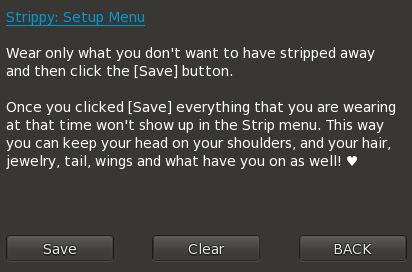
To make things a bit more convenient for you, all of the items in some #RLV outfits and sub-folders are automatically excluded from the strip list.
- #RLV/Outfits/.basics
- #RLV/Outfits/nothing
- #RLV/*(nostrip)
That means everything in the “.basics” outfit folder, everything inside of the “nothing” outfit folder and every folder in the #RLV tree with a (nostrip) tag will be automatically excluded from the strip list. If you need to exclude something quickly, you can add a dot in front of the item's name (granted that the item is modifiable). Let's say you have a prop that you want to keep having attached to your avatar called “Binky”, if you renamed that to “.Binky”, it will be automatically excluded from the strip menu. HUD attachments are also automatically excluded, we want to help you strip clothing, and not HUDs! 😅
Ready to Strip?
Your partner can now strip anything away that you have put on after clicking Save in the Setup process. The strip menu's load speed will depend on how much your avatar is currently wearing, and how busy/laggy the sim is. If you are excluding items from your strip list through #RLV folders with (nostrip) tags, it makes sense to do the Setup anyway because that will make the strip menu load a bit faster.
Troubleshooting
The only problem we came across so far is that some brands use dots on their item names, like “…::: Fancy Brand :::… Some Fancy Item”. Unfortunately that will exclude the item from the strip list and you will have to rename it (granted that the item is modifiable).
If you are wrestling with automatically excluding some items via #RLV folders and (nostrip) tags, please also be aware that this method will only work if the actual item is indeed inside of the folder with the (nostrip) tag, inventory links won't be enough in those cases.
Commands:
| # strippy | opens the app |
| # strip | loads the strip menu |